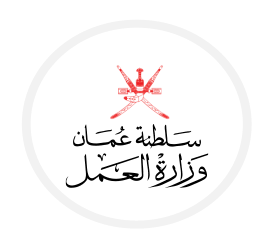Declare Court Case Service (establishments)
Declare court case service enables employers (establishments) to register court's decision issued by the courts against their workers. This service will stop calculating fees and fines on expired work permit while the validity period of court's decision after approving the application.