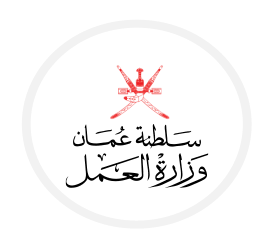First Step: Go to the Ministry’s website www.mol.gov.om
Second Step: Log in with a civil ID or a mobile phone
The third step: From the main menu - Services - the service of registering an employment contract for non-Omanis
Fourth Step: Click on the “Start Service” button, then from the menu choose “Work Permit” and then register the work permit, the data of the workers registered with the employer will appear, and by clicking on the three dots on the left a list of the required options will appear, here you must choose “Register a contract” a job"
The fifth step: the registration process requires going through five stages, namely (applicant data - worker data - work contract data - documents (here the employer clicks on the three dots appearing on the left and chooses “sign” - view the details of the application).
Sixth Step: Submit the application
Seventh step: After the approval of the worker (the second party), as a final stage, the employer must re-enter and choose from the list the option “Work contracts” and then the list of requests. After that, the system will show the details of the contracts that are awaiting payment of the prescribed fee, which is one riyal for each contract. electronically.